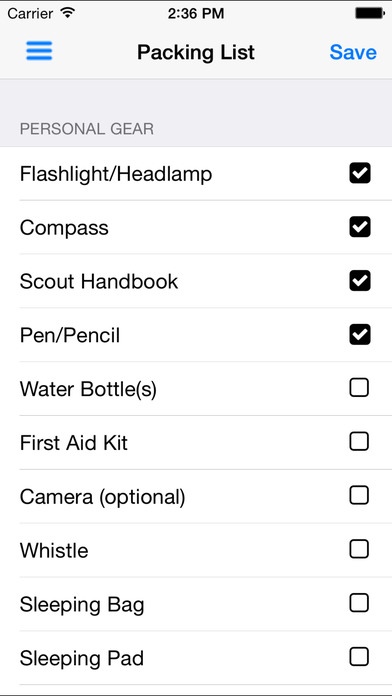ScoutPackster 1.1
Continue to app
Free Version
Publisher Description
Have you ever forgotten something important on a Boy Scout outing? You wont anymore! ScoutPackster is an effective tool made by scouts for scouts to help them pack by generating packing lists for them. SMART PACKING LIST GENERATOR Items for outings are based upon: The type of outing (Simple Trip, Canoeing, Backpacking, Day Trip, etc.) Temperature at the specified date and location Activities throughout the outing (Hiking, Swimming, etc.) The number of nights of the outing The Boy Scout Essentials ESSENTIAL TOOL FOR ALL ScoutPackster is perfect for new scouts to learn about what they should be packing, parents of scouts so that they can help their sons pack, and scout leaders so that they can ensure all of their scouts will be prepared for trips. CUSTOMIZABLE Haven't earned your Fireman's Chit yet? Can't carry a knife yet? Don't bring a patrol flag on outings? No problem! Using the customizable settings menu, scouts can customize special items to be included/not included in their lists (example: Knives, Lighter, Patrol Flag, ect.) FREE Give ScoutPackster a try - their is no reason not to! ScoutPackster is free for everybody to use. Note: optional upgrades available. ScoutPackster is developed by Jeremy Schonfeld. ScoutPackster is not produced, published, or endorsed by the Boy Scouts of America or the Order of the Arrow .
Requires iOS 8.0 or later. Compatible with iPhone, iPad, and iPod touch.
About ScoutPackster
ScoutPackster is a free app for iOS published in the Recreation list of apps, part of Home & Hobby.
The company that develops ScoutPackster is Daniel Schonfeld. The latest version released by its developer is 1.1.
To install ScoutPackster on your iOS device, just click the green Continue To App button above to start the installation process. The app is listed on our website since 2015-06-29 and was downloaded 2 times. We have already checked if the download link is safe, however for your own protection we recommend that you scan the downloaded app with your antivirus. Your antivirus may detect the ScoutPackster as malware if the download link is broken.
How to install ScoutPackster on your iOS device:
- Click on the Continue To App button on our website. This will redirect you to the App Store.
- Once the ScoutPackster is shown in the iTunes listing of your iOS device, you can start its download and installation. Tap on the GET button to the right of the app to start downloading it.
- If you are not logged-in the iOS appstore app, you'll be prompted for your your Apple ID and/or password.
- After ScoutPackster is downloaded, you'll see an INSTALL button to the right. Tap on it to start the actual installation of the iOS app.
- Once installation is finished you can tap on the OPEN button to start it. Its icon will also be added to your device home screen.